- Over 50% of public EV charging stations in North America now display real-time EV charging pricing through the Chargeway app.
- Chargeway Plus shows live kWh rates and total charging cost estimates, factoring in your battery’s state of charge and time of day.
- Drivers can now see dynamic EV charging prices at a glance, helping reduce charging anxiety and making EV trip planning far more predictable.
ADVERTISEMENT
You ever pull up to a public EV charging station and freeze, wondering ‘How much is this going to cost me?’ You stare at plugs, amps, kW ratings, little fine print, and your heart rate ticks up. I’ve been there. And in a rental, mind you. Now imagine all that mystery vanishing with a single tap. That’s what Chargeway has built, and it could completely change how people think of fueling with electricity.
Chargeway now offers real-time public EV charging pricing across thousands of stations in North America. Yep, you’ll see current cost per kWh (kilowatt-hour) and even variable pricing by time of day, right in the app! No guesswork. For over half of public stations, you’ll see live pricing info. That’s a big deal if you’re planning a road trip (or just want to avoid sticker shock).
ADVERTISEMENT
The way it works is slick. If you subscribe to Chargeway Plus (30-day free trial, then US $5.99/month), the app overlays the kWh prices right on the charging station map. But it goes further, even estimating your total cost to charge, taking into account your EV’s battery state of charge (SOC), the limit you choose, and the time of day.
As a Plus-user you can either adjust your battery levels manually in the vehicle screen, or you have the option to connect your EV directly to Chargeway and it calculates costs based on your real-time battery level. Your choice!
You get everything you need in simple visuals: plug type color coding, power level numbers, availability of chargers, and of course price.
Matt Teske, CEO and Founder, says, “Now with one tap on the Chargeway station map drivers can easily see what we in the industry know the public must learn: Can I connect my car here? How long will charging take? How many chargers are available? How much will my charge session cost? With our latest update to Chargeway users can now see ‘electric fuel pricing’ and more for thousands of stations at a glance.”
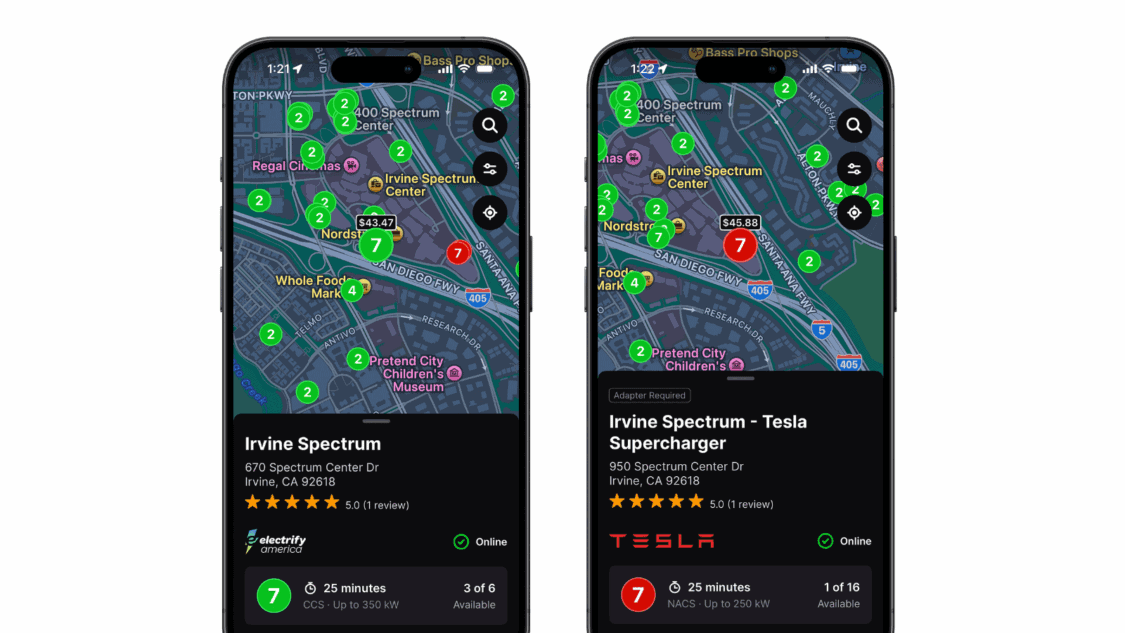
Say you drive a 75 kWh EV battery and you want to charge up from near empty to 80%. The app will tell you “This station costs $0.45/kWh now, but after 6 pm it drops to $0.25/kWh.”
So depending on when you charge, your “fill up” could cost $27.00 or $15.00. Big difference! For non-Plus users, you still get a lot of info (plug type, power, availability), but not the dynamic price overlay or cost estimate.
This addition fits naturally into Chargeway’s broader mission to demystify EV charging. They’ve had a visual system (colors and numbers) to help people identify plug types and speeds.
ADVERTISEMENT
They already offered real-time station availability in their 2.0 update. The Plus launch added the ability to connect your car so the app can see SOC and charging status. They piloted that in Austin with Austin Energy.
“Charging anxiety” is real, and it keeps people second-guessing their next stop, even when their car has plenty of range left. Many drivers hesitate because they feel they cannot trust that public chargers will work properly or be priced clearly. But Chargeway is solving this problem.
An American Enterprise Institute (AEI) 2025 policy study found that transparency, through real-time data on station status and pricing, helps ease that uncertainty and encourages more drivers to go electric.
Think of it like fueling up at a gas station. You see the price before you start pumping. Public EV chargers have often lacked that clarity, and Chargeway’s update finally bridges that gap.
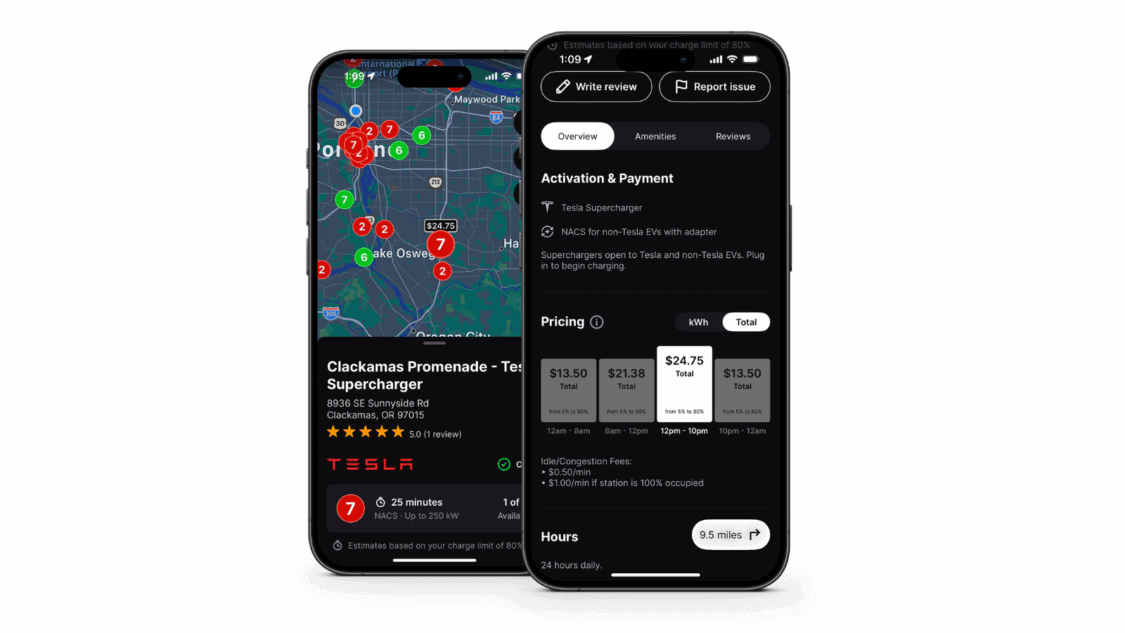
There are challenges, of course. Public charging networks have different prices, contracts, fees, even idle penalties (extra cost if you stay plugged in too long). Chargeway must organize all of this data to provide accurate and easy to understand pricing in real time.
Also, some stations may not offer insights into their variable pricing or have static rates. Those may lag behind. And variable demand (peak times) might push prices up, so the user sees price swings.
In fact, dynamic pricing in EV networks is already being explored in academic research. One paper from Cornell University used machine learning to adjust prices per station based on demand, capacity, and occupancy to balance load.
ADVERTISEMENT
For drivers, this update changes the game entirely. No more digging through websites or squinting at glitchy charger menus. Starting October 17, anyone using iOS or Android can grab the newest version of the app and see real-time public pricing features in action.
So here’s what to remember. First, download Chargeway and add your EV to your profile. Next, subscribe to Chargeway Plus to get complete visibility into real-time prices and estimated charging costs for your vehicle directly on the station map.
Then, use the review feature to flag unreliable or underperforming stations. It helps keep the networks honest. Finally, remember that rates can fluctuate throughout the day, especially during peak demand hours, so dive into a station’s detail screen in Chargeway to see if you can save more on charging at a different time of day.
ADVERTISEMENT

SOURCE | IMAGES: CHARGEWAY
FTC: We use income-earning auto affiliate links. Learn more.

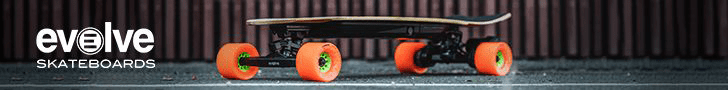







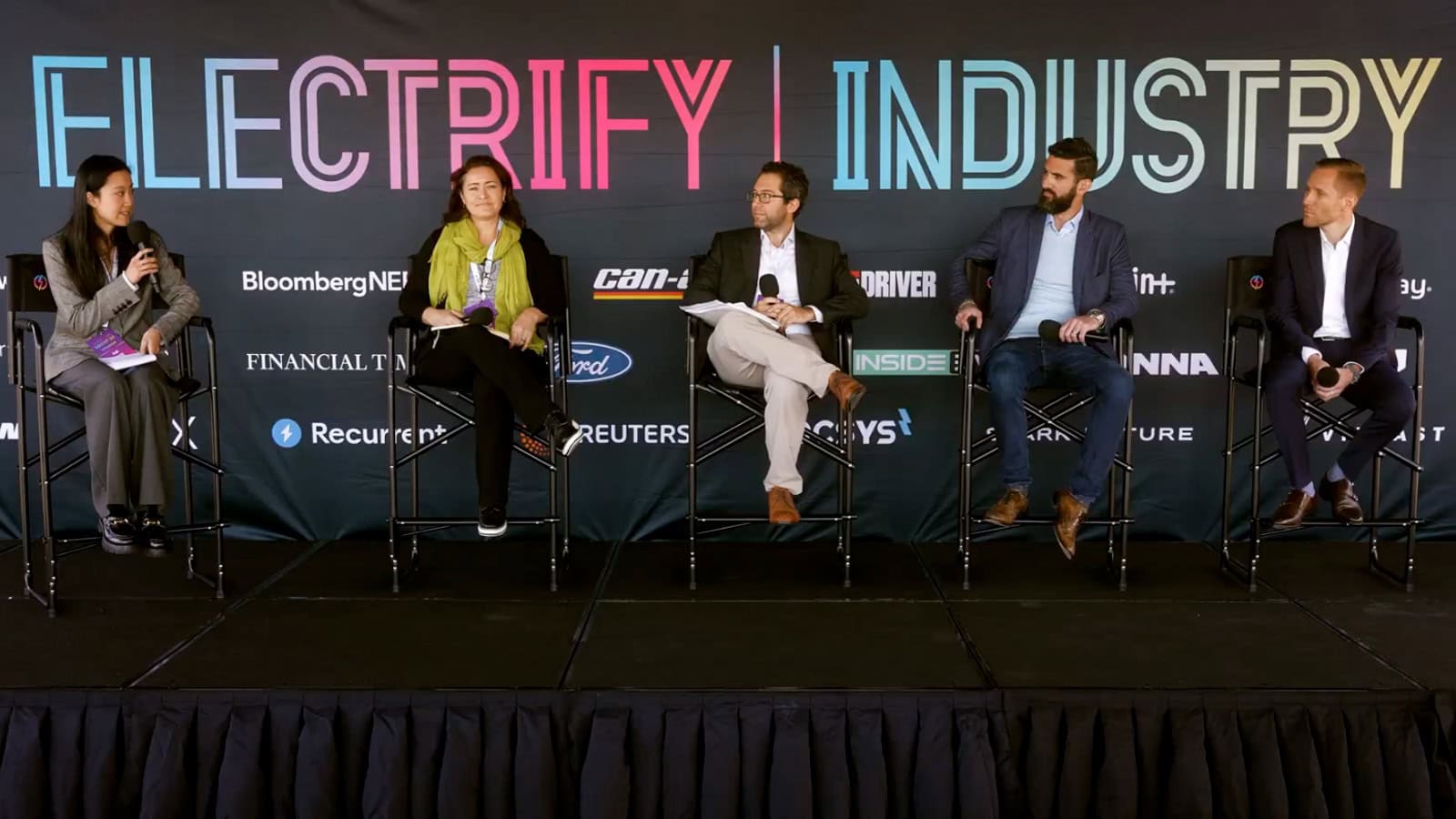

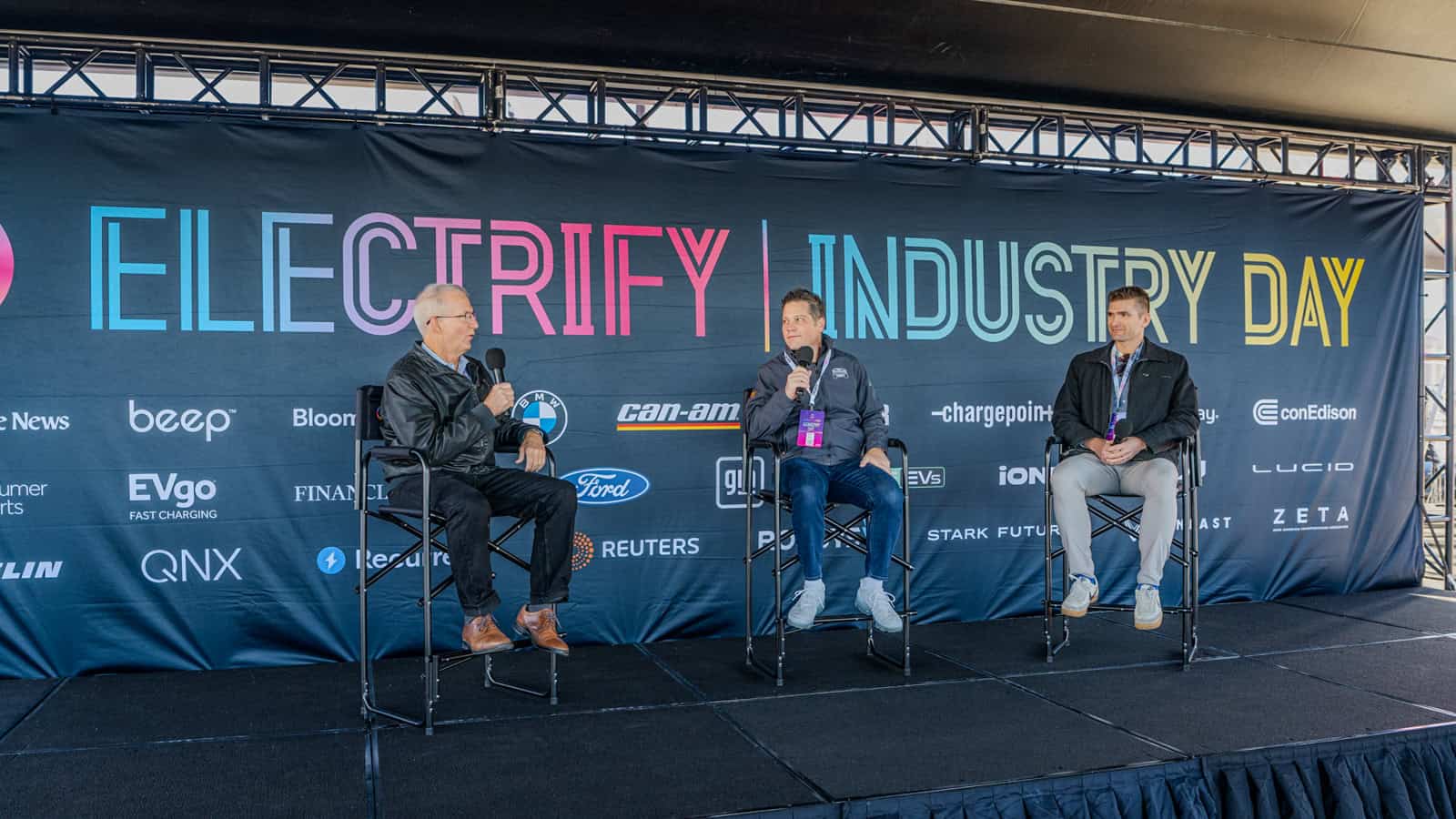
5 Responses
Strong points and clear examples. Please write more on this topic.
This article is well-researched and clearly written. Appreciate the effort!
Great topic and excellent execution. Subscribed for updates.
Thank you for the clear roadmap — it makes the process less intimidating.
Well-written and insightful. Would love to see case studies next.