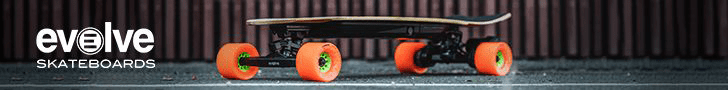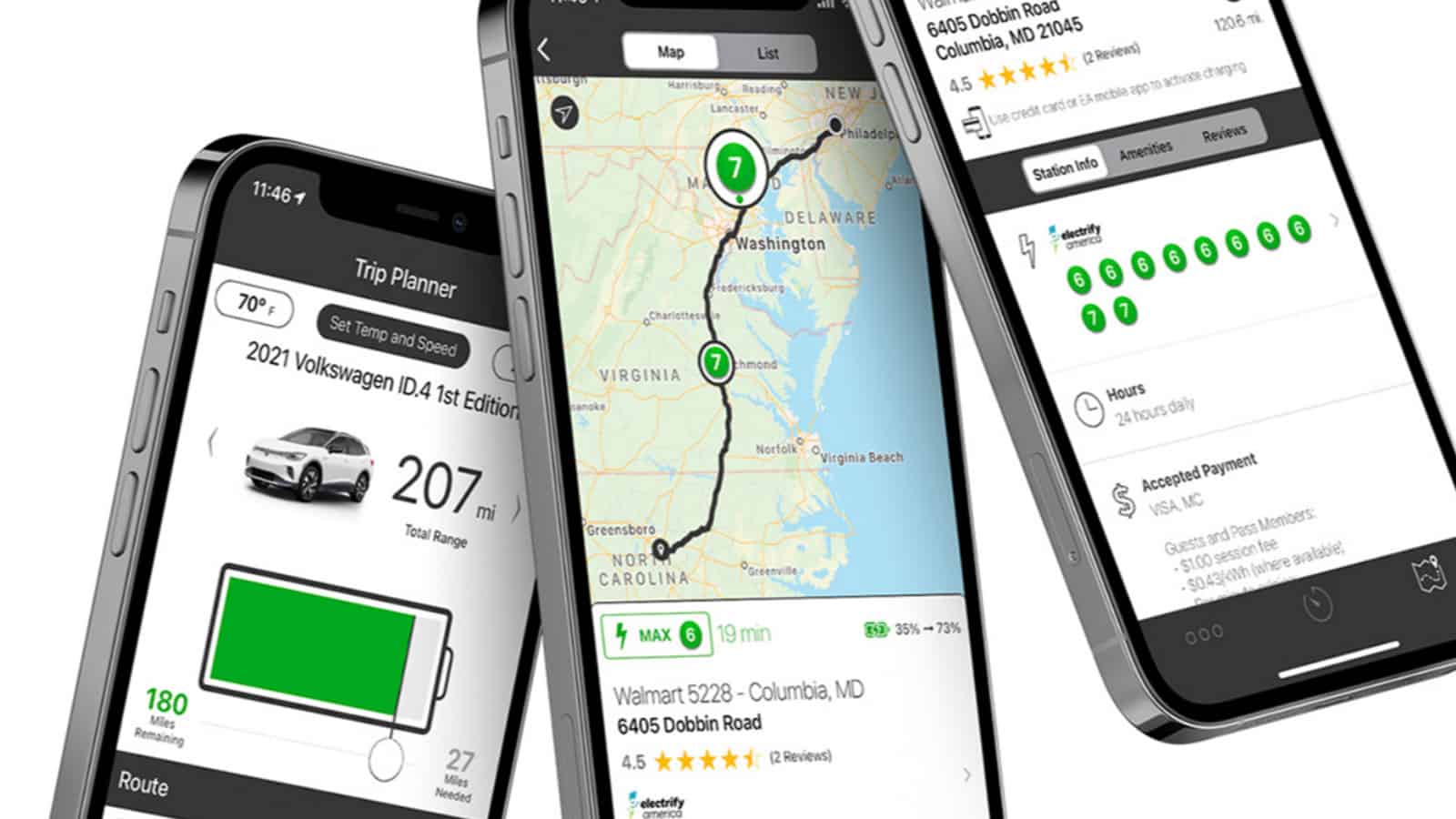- The Chargeway app uses a simple color and number system to help EV drivers find a charging station that fits.
- The app offers handy Timer and Trip Planner features.
- If charging manufacturers adopted the color and number feature for their stations, public EV charging could become more efficient.
Owning an EV is a joy. The instant torque. The quiet engine. The high-tech features. Unfortunately, one issue often puts the joy on hold – the public charging infrastructure. Fortunately, Chargeway is here to make EV driving easier.
How the App Works

The Chargeway app is designed to take the challenging lingo out of EV charging. The app uses a simple color-coding and number system to help EV drivers navigate the chaotic world of EV charging. It’s available for Apple and Android users.
The number system involves one through seven, with one being the slowest and seven being the fastest. The ones and twos are Level 1 and Level 2 charging stations, while the threes through sevens are DC fast-charging.
The color-coding system tells you if the charger is compatible with your vehicle. Red stands for Tesla, Blue is ChaDeMo, and Green is CCS. But, if you add your vehicle into the settings, the app will tell you what color will fit your charging port – so you don’t need to worry about what type of port your vehicle has.
For example, when I enter my Kia EV6 into the app, and tell it to only show me compatible charging stations, I get green circles on the map. Ideally, I want to find the Green 7s, as they are the 350-kW stations that charge the EV6 in under 20 minutes.
Useful App Features

The Chargeway app also features a Timer, to show you how quickly a charger will fuel your EV. You tell the timer what your EV’s current percentage is, then set the percentage you want. Then tell the app what number you are using, and it will tell you how much time it takes to reach that charger.
Another useful feature is the Trip Planner. Unlike Plugshare or other trip-planning apps, Chargeway lets you set your MPH and the outdoor temperature. Then you set your route.
Helpful Features in the Trip Planner and Map
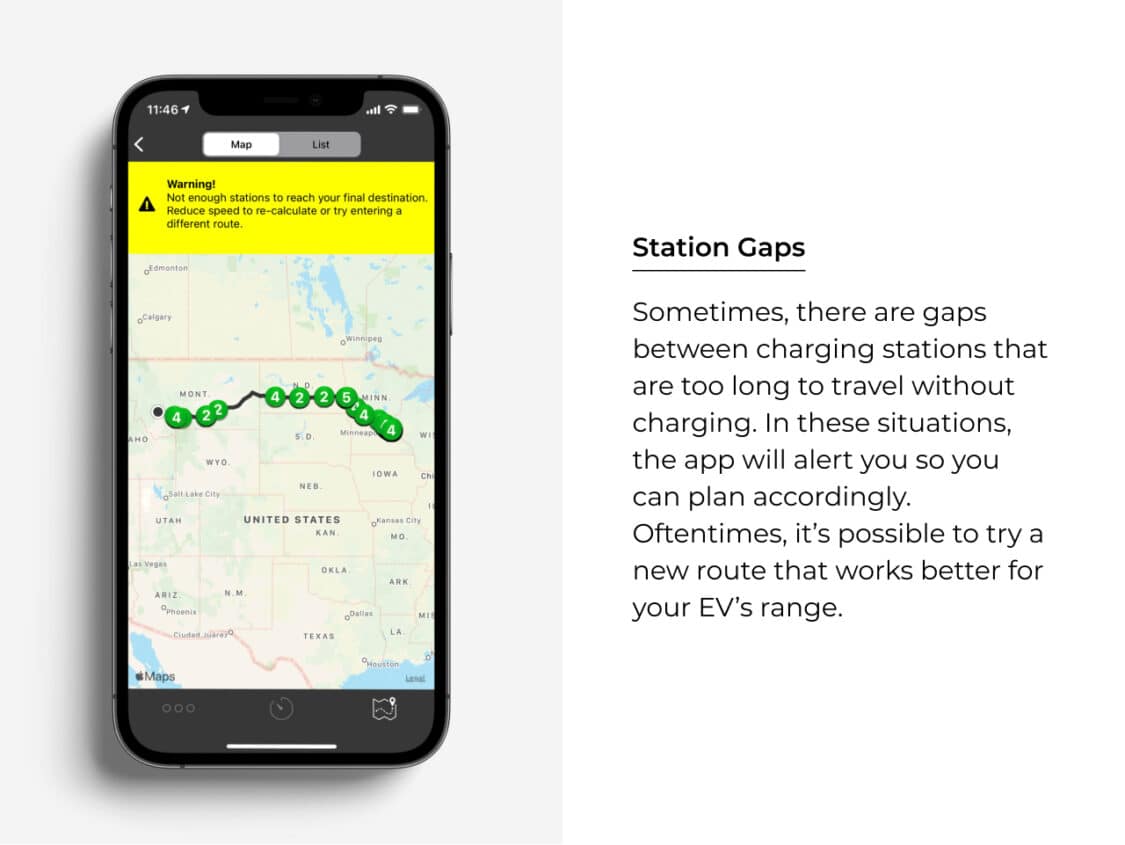
The app tells you the best way to get to a charger and how much time you’ll need when you get there. You can set the planner for one-way or round-trip. It searches by city and state, street, and destination (like a stadium, shopping mall, or restaurant). The app will warn you if your EV’s range isn’t enough for the trip.
All along the map, you’ll see circles filled with numbers. If you tap on one, the app will show you details about the charging station. You’ll see how many ports are at the station, the brand (Chargepoint, EA, Blink, etc.), and any restrictions (labeled with a R). You can also access the map without using the Trip Planner.
How the Chargeway App Could Ease Charging Issues
If charging station manufacturers like Electrify America, Tesla, and ChargePoint adapted the Chargeway color and number system, many charging hiccups could disappear – especially at busy stations with long lines.
Charging Architecture Affects How Quickly a Vehicle Can Charge

Three popular EVs, the Chevy Bolt, Volkswagen ID.4, and Kia EV6 have different charging architecture. This means vehicles can accept current at a variety of rates. The automakers install the charging architecture when they build the vehicles.
- The Bolt can only accept up to 55 kW while charging.
- The ID.4 can only accept a maximum of 125 kW.
- The EV6 can accept up to 250 kW during charging sessions
While all vehicles can technically plug into a 350-kW charger, only one can use it to the fullest potential to charge the fastest – the EV6. When those slower-charging vehicles use a 350-kW charger, they slow the line for other EV drivers waiting to charge.
If those slower vehicles are plugged into the 350’s (Green 7s), leaving the 150’s (Green 6) or 50’s (Green 4) for the faster vehicles, those fast-charging vehicles slow the line, too – as a 50-kW charger can only deliver up to 50 kW. And so on.
How Chargeway Can Speed Up the Line
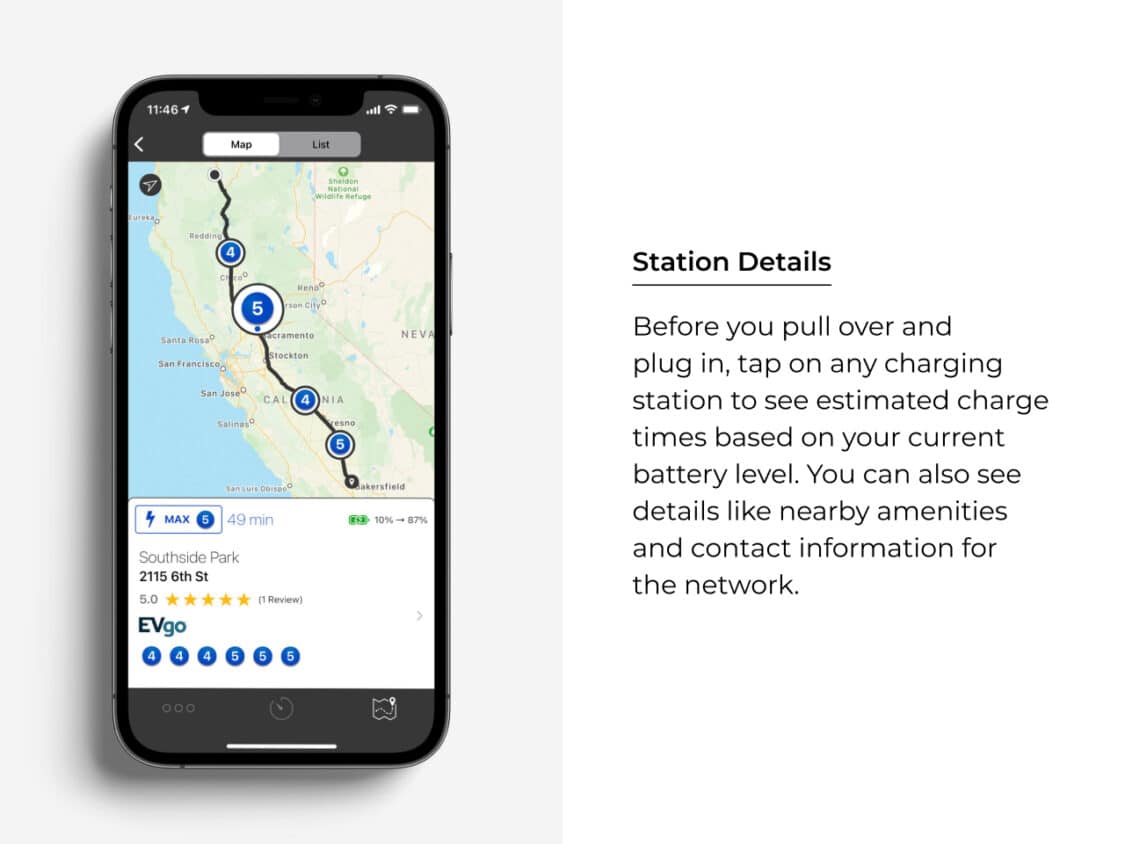
The Chargeway App tells drivers what charger is fastest for their vehicle. The fastest charger a Chevy Bolt can accept is a Green 4, while the Volkswagen ID.4 doesn’t benefit from anything faster than a Green 6. Neither will charge faster just because they’re plugged into a 350-kW station. They will still only accept 50 kw and 150 kW, respectively.
Even if those Green 5 and Green 6 vehicles are plugged into a Green 7 350-kW port, they still need 40 minutes or more to charge. When the slower vehicles use the Green 7 ports, leaving the slower ports for the Green 7 vehicles, the faster-charging vehicles also slow the charging lines. The Green 6 and Green 5 charging ports can only deliver the kilowatts they were built to deliver.
Charging manufacturers should label their individual stations with circles and numbers, so Chevy Bolt and Nissan Leaf drivers know to use the Green 5 charging stations, and VW ID.4 and Ford Mustang Mach-E drivers use the Green 6 chargers, leaving the Green 7 plugs for vehicles (Kia EV6, BMW i4, Rivian, Hyundai IONIQ 5 and 6) that can get in and out in 15 minutes – thus speeding up the lines.
Nothing needs to be retrofitted. The charging stations only need big colorful circular stickers. Tesla Superchargers get Red 6 and 7 stickers, while EA stations get the Green numbered stickers that fit their charging speeds.
Teaching New EV Drivers with the Chargeway Beacon Kiosk
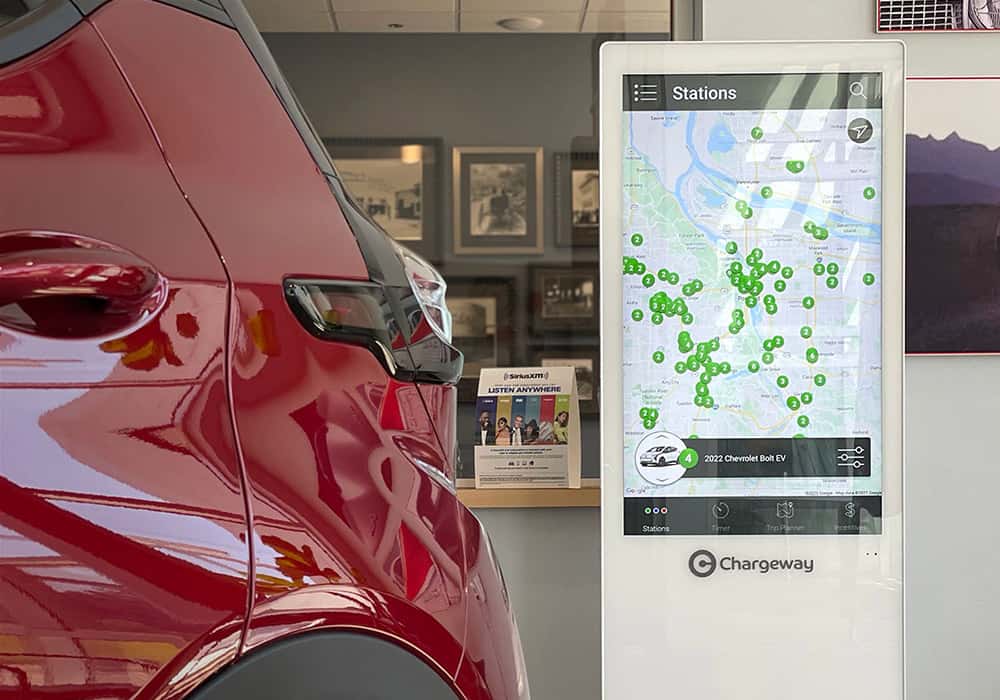
Chargeway is making moves to change the way EV drivers charge. The founders are encouraging dealerships to install their Beacon kiosks, so sales teams can teach EV drivers how to use the Chargeway app and select the best charger (color and number) for their vehicle.
A little education at the point of sale can make a big difference down the road – literally.
ADVERTISEMENT

SOURCE | IMAGES: CHARGEWAY
FTC: We use income-earning auto affiliate links. Learn more.