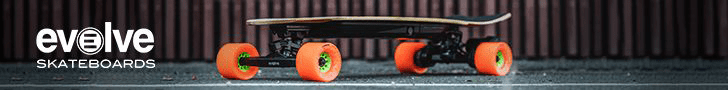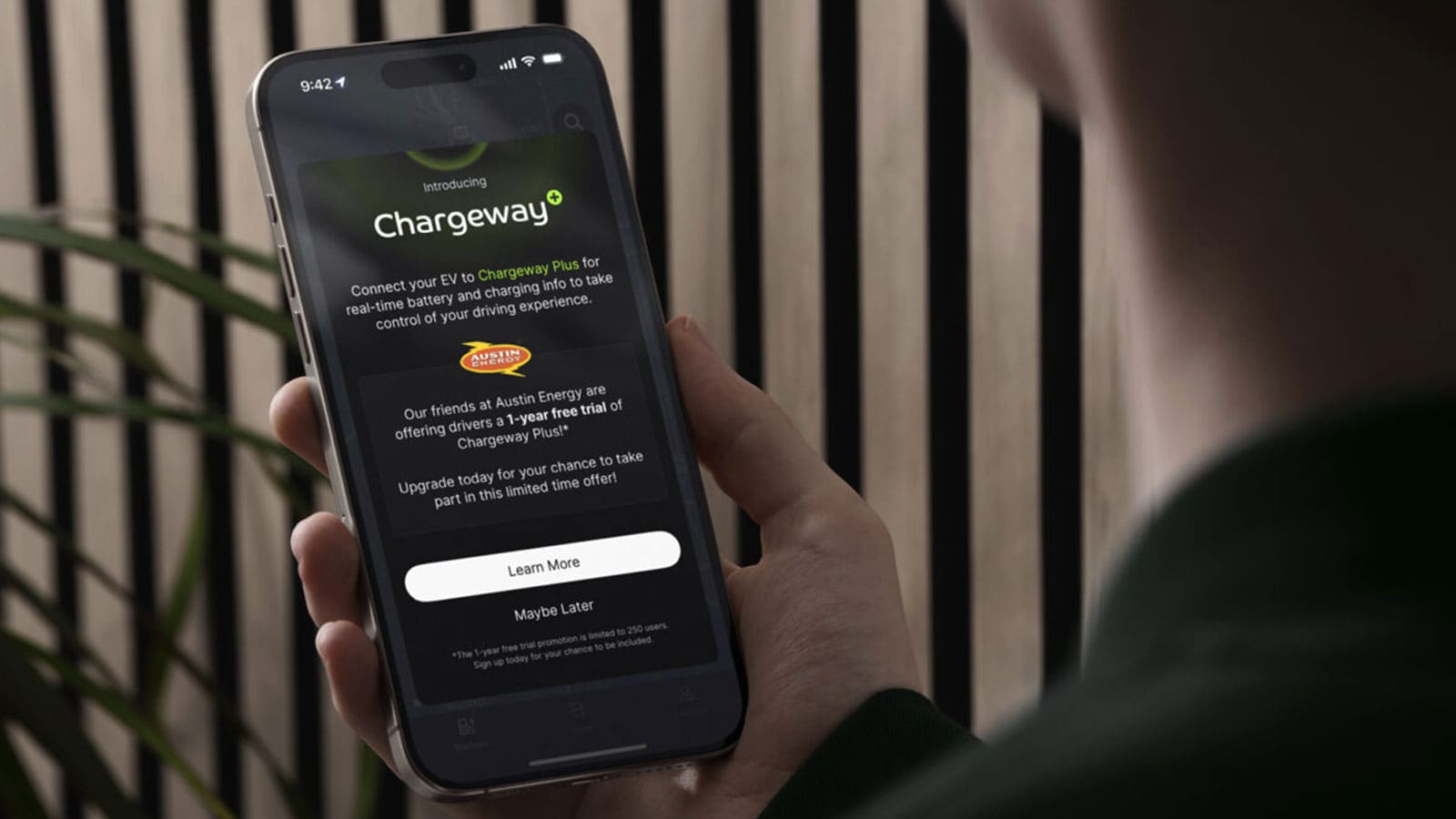- EV charging app update provides real-time information about EV batteries and charging status.
- Users can sync their EVs to the app to customize the experience with lifestyle-related promos.
- EV drivers can see instantaneous charging-time estimates at nearby charging stations.
- Austin Energy is giving 250 Austin-area EV owners a one-year free trial to Chargeway Plus.
The Chargeway app continues to help drivers manage their electric fuel with Chargeway Plus. Available first in Austin, Texas, through a partnership with Austin Energy, the upgraded features to Chargeway let EV drivers connect their vehicles to the app and take advantage of real-time information about battery and charging status.
ADVERTISEMENT
Benefits of Chargeway Plus
Another innovative convenience that is unique to Chargeway Plus is the ability to see instantaneous charge-time estimates at over 80,000 public EV charging stations. This is a game-changer for EV drivers who don’t want to dilly-dally at charging stations that are labeled as fast but perform otherwise.
The Chargeway app connects Austin Energy customers to a new pilot program that includes promos customized to fit their EV ownership experience and lifestyle. When Chargeway Plus becomes available to the general public, it will come with one free month, and then a monthly subscription charge of $5.99.
Austin Energy is offering a one-year free trial of the Chargeway Plus app to 250 customers. iOS users can sign up for Chargeway Plus now through the Chargeway mobile app, but Android users have to wait until next month.
“Austin Energy is committed to the customer experience,” said Cameron Freberg, Manager of Austin Energy’s Electric Vehicles and Emerging Technology program. “We know electric vehicles can help people save money while helping the environment, but we also know most people are unfamiliar with purchasing an electric vehicle. That’s why we want to make it as easy as possible for people to understand this process.”
Chargeway Plus benefits multi-EV families. The app can manage all EV information in one convenient location. The app experience is the same for all EVs, making it easy to manage battery info, charging control, and trip planning with one username and password.
ADVERTISEMENT
Why Use the Chargeway App?

EV drivers have a handful of charging app options, and Chargeway has designed a system that stands out from the rest. The app uses a color-coding and number system for charging plugs and speeds. The app makes adding electric fuel to your EV easy, thanks to the simple language, customizable features, reviews, and charging station photos. You buy your EV, add the make and model to the app, and Chargeway does the thinking for you. You just relax and enjoy your EV driving experience, rather than having to think like an electrical engineer.
Plugshare is a direct competitor with Chargeway, but the apps deliver significantly different experiences. Chargeway uses colors to distinguish between plug types your EV can use, such as Green for J-1772 and CCS, and then uses numbers for speeds. So, you know if the CCS is a slow, mid-level, or fast charger simply by looking at the power level on the map.
Plugshare also uses colors to distinguish between plugs, but only for AC and DC options, and it does not tell drivers how fast the plugs are. Plugshare is also bogged down with advertisements, while the Chargeway app has a clean interface that also includes actual photos of the EV charging stations — so you can choose stations in safe, well-lit locations.
Chargeway offers unique conveniences that other app developers don’t. As EV manufacturers begin adding NACS (J3400) ports to non-Tesla EVs, drivers will have to figure out which NACS chargers (Tesla Superchargers) will work with NACS adaptors. Chargeway filters out the Superchargers that don’t work with adapters, while other EV charging apps make you filter them manually.
The Chargeway app is just better in every way.
ADVERTISEMENT
Building Relationships Between EV Drivers and Electric Fuel Providers
With the option of adding Chargeway Plus, drivers can connect to their utility company to get the most out of their electric fueling experience. Most EV drivers charge at home, so they rely on their local utility company for fuel. Via the app, Chargeway Plus creates a partnership between drivers and the local utility company, benefitting both with an integrated and automated user experience that syncs EV charging to show electricity costs and savings over gas. The simplified app syncs EVs from over 20 brands and delivers more real-time charging details than any OEM platform.
Drivers with gas-powered cars use apps to connect to their favorite fueling stations. Popular options include Upside, Exxon Mobil Rewards, and GasBuddy. These apps create loyalty and build relationships between drivers and fuel stations. EV drivers should have a similar experience with their fuel providers — even if it is their utility company. Chargeway Plus creates that connection.
Partnering with Austin Energy
Chargeway Founder, Matt Teske said, “We have a long history with Austin Energy dating back to 2019 when we launched our Chargeway Beacon kiosks within their dealership engagement program. As we have improved the Chargeway mobile app and software over the years the goal has always been to create the most intuitive and intelligent experience for all drivers. With Chargeway Plus we are creating a fully connected experience with real-time data for both the vehicle as well as public charging.”
Austin Energy supports EV charging for its customers in the greater Austin area. According to the utility company’s website, it offers several rebates for electrified transportation. Customers who buy an eligible e-bike can take advantage of an Austin Energy E-Ride rebate of up to $1,300.
The Austin Energy EV charging rebate is up to 50% off the purchase and installation of an approved Level 2 charging station, with a maximum rebate of $1,200. Learn more about eligibility and exclusions at the Austin Energy website.
ADVERTISEMENT

IMAGES: CHARGEWAY
FTC: We use income-earning auto affiliate links. Learn more.